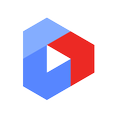Browse integrations | Page 5
Showing 87 results for "salesforce"
The Bynder–Uniform integration connects your approved brand assets directly into Uniform’s visual experience builder. Teams can search, browse, and embed Bynder assets into our CMS-driven and API-driven digital experience without needing to download, reupload, or duplicate files. Asset updates in Bynder automatically flow into Uniform-powered pages, ensuring consistency across every channel. Together, Bynder and Uniform provide marketers with a faster, more controlled workflow for building and launching multi-channel digital experiences, while developers maintain complete flexibility in their composable stack.
Having Bynder as the central library for user-generated content ensures content is always available for distribution across channels (webpages, email, ads, e-commerce, and more), easy to find, consistently on-brand, and pre-approved for use. This integration enables users to send user-generated content captured via the TINT platform directly into Bynder.
Microsoft PowerPoint PRO
The CI-Hub PowerPoint PRO connector for Bynder integrates Microsoft PowerPoint with the Bynder DAM platform, allowing seamless a
The CI-Hub PowerPoint PRO connector for Bynder is a tool that integrates Microsoft PowerPoint with the Bynder digital asset management (DAM) platform. It allows you to seamlessly access and use images, videos, and other assets stored in Bynder directly within your PowerPoint presentations. This eliminates the need to manually download and upload files, streamlining your workflow and ensuring consistency across your presentations. It not only supports the import of images and videos but also slides from decks stored in Bynder.
Streamline creation of business documents within Office applications and Google Workspace by adding rich imagery from your approved asset library. Distribute new assets immediately through the applications employees use on a daily basis, eliminating the need for digging for the latest materials. Searching directly in Office applications helps everyone find exactly what they’re looking for, fast, and always on-brand.
Bynder’s integration with OneDrive enables a seamless connection between OneDrive and the Bynder DAM. It allows users to automatically move assets in OneDrive to Bynder, without downloading from OneDrive and re-uploading to Bynder. In addition, it removes the manual effort involved in adding metadata to assets on upload, and eases the migration process between the two platforms, saving teams valuable time and energy.
By integrating source data from ERP, PIM, DAM systems, or other sources like Excel or Google Drive, the DDP-Suite maximizes efficiency and creativity. It seamlessly merges the source data with Adobe templates, enabling the digitalization of the publication process. With its time-saving automation and ability to generate content in multiple languages and up-to-date formats, the DDP-Suite empowers businesses to produce professional and customized publications while streamlining workflows and improving productivity.
The Bynder plugin seamlessly integrates Bynder’s Digital Asset Management capabilities into Storyblok, enabling you to easily access and utilize your brand assets within your content management workflow.
The Bynder-Dotdigital integration automates the flow of digital assets for marketing, enabling marketers to easily access and use approved images in their campaigns. By applying a "dot digital sync" tag in Bynder, assets are automatically pulled into Dotdigital, including specific image formats and even private originals. This system smartly handles duplicates and organizes assets into dedicated folders, significantly cutting down on manual effort and ensuring marketers always have the right visuals at their fingertips.
This powerful integration allows you to directly access, search, and embed Bynder assets within your Builder projects, streamlining your content development process and ensuring brand consistency across all digital touchpoints. With this integration, you'll always have access to the most up-to-date assets from Bynder, eliminating the need for manual updates and enhancing collaboration between design and content teams.
When you use Bynder assets in Drupal, your site always displays the most up-to-date assets, directly sourced from Bynder for complete peace of mind. This ensures all digital content is consistent with your brand identity—helping teams deliver intuitive digital experiences.
With Bynder’s connector to Google Drive, users can sync finalized assets to Bynder for use across their organization. Simply configure the connector from within Bynder’s settings, selecting the folder or folders to be synced. When uploading assets, utilize metadata mapping to customize asset metaproperty values, saving time and effort.
Connecting Bynder to Figma removes interruptions from your design workflow by providing access to your creative assets, stored in your asset bank, directly in Figma, and enabling upload from Figma into Bynder.
Instantly use Bynder assets inside Uniform experiences.
The Bynder–Uniform integration connects your approved brand assets directly into Uniform’s visual experience builder. Teams can search, browse, and embed Bynder... Learn More
Send UGC directly to the Bynder DAM
Having Bynder as the central library for user-generated content ensures content is always available for distribution across channels (webpages, email, ads,... Learn More
The CI-Hub PowerPoint PRO connector for Bynder integrates Microsoft PowerPoint with the Bynder DAM platform, allowing seamless a
The CI-Hub PowerPoint PRO connector for Bynder is a tool that integrates Microsoft PowerPoint with the Bynder digital asset management (DAM) platform. It allows you... Learn More
Access and utilize brand assets in Templafy
Streamline creation of business documents within Office applications and Google Workspace by adding rich imagery from your approved asset library. Distribute new... Learn More
Sync OneDrive assets with metadata to Bynder
Bynder’s integration with OneDrive enables a seamless connection between OneDrive and the Bynder DAM. It allows users to automatically move assets in OneDrive to... Learn More
Automate content creation and sync assets between systems
By integrating source data from ERP, PIM, DAM systems, or other sources like Excel or Google Drive, the DDP-Suite maximizes efficiency and creativity. It seamlessly... Learn More
Access and utilize brand assets in Storyblok
The Bynder plugin seamlessly integrates Bynder’s Digital Asset Management capabilities into Storyblok, enabling you to easily access and utilize your brand assets... Learn More
Bynder and Dotdigital integrate to automate asset sync for marketing campaigns.
The Bynder-Dotdigital integration automates the flow of digital assets for marketing, enabling marketers to easily access and use approved images in their campaigns.... Learn More
Access, search and select Bynder assets directly from Builder.com
This powerful integration allows you to directly access, search, and embed Bynder assets within your Builder projects, streamlining your content development process... Learn More
Access and utilize brand assets within Drupal
When you use Bynder assets in Drupal, your site always displays the most up-to-date assets, directly sourced from Bynder for complete peace of mind. This ensures all... Learn More
Sync Drive folders with asset metadata to Bynder
With Bynder’s connector to Google Drive, users can sync finalized assets to Bynder for use across their organization. Simply configure the connector from within... Learn More
Access and update Bynder creative assets via Figma
Connecting Bynder to Figma removes interruptions from your design workflow by providing access to your creative assets, stored in your asset bank, directly in Figma,... Learn More