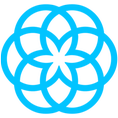Browse integrations: Partner supported
Showing 94 Applications
The Gournay Consulting Asset Uploader enables users to batch-upload digital assets directly into Bynder by simply listing public URLs in an Excel spreadsheet. Users can map metadata fields—such as filename and custom attributes—within the same file to automatically update asset information upon upload. This streamlines bulk imports, eliminates manual dragging and dropping, and reduces errors by validating links before transfer. By leveraging this connector, teams save time, maintain data consistency, and simplify asset onboarding workflows. Whether migrating existing resources or updating metadata for extensive collections, the Gournay Consulting Asset Uploader provides a fast, reliable, and user-friendly bridge between a spreadsheet-based organization and Bynder's powerful DAM capabilities.
The Bynder plugin seamlessly integrates Bynder’s Digital Asset Management capabilities into Storyblok, enabling you to easily access and utilize your brand assets within your content management workflow.
Integrating project and work management with digital asset management helps marketing teams save time, protect brand identity, and maximize impact. With the Bynder and Wrike integration, users have the ability to publish approved assets directly from Wrike into Bynder and attach assets from Bynder into Wrike projects.
This integration enables users to automatically synchronize designated content from the Bynder DAM to the Seismic Library, eliminating the need for manual distribution of content from Bynder to Seismic. It ensures that content from Bynder is kept up to date in Seismic, and content that is deleted or archived in Bynder is automatically deleted or unpublished in Seismic, enhancing compliance and reducing manual effort. It also allows users to configure synchronization of content to one or more TeamSites, streamlining content organization and distribution.
Automate asset syncing between Bynder and Salsify. Ensure data accuracy and faster time-to-market with this Lettuce Commerce integration.
When you use Bynder assets in Contentstack, your web pages, mobile pages, apps, kiosks, smart displays, AR/VR and other digital experiences always display the most up-to-date assets, directly sourced from Bynder. This ensures all digital content is consistent with your brand identity—helping teams deliver intuitive digital experiences.
Digital assets are a critical component for every digital touchpoint. Using the Bynder Kontent.ai connector, you can easily find and use your Bynder digital assets directly from within Kontent.ai. This saves editors valuable time and ensures brand consistency across all content.
When you use Bynder assets in Bloomreach, your site always displays the most up-to-date assets, directly sourced from Bynder for complete peace of mind. This ensures all digital content is consistent with your brand identity—helping teams deliver intuitive digital experiences.
Digital assets are a critical component for every digital touchpoint. With the Highspot integration, you can use your Bynder-stored assets directly in Highspot, to save time searching for content and ensuring assets are always up-to-date.
By connecting Bynder to HubSpot, you can easily sync images and videos to the HubSpot library, ready to be used across hubs while keeping Bynder as your central source of truth for digital assets. One of HubSpot's Essential Apps for Marketers: https://ecosystem.hubspot.com/marketplace/apps/apps-for-marketers?utm_source=partner&utm_medium=bynder&utm_campaign=ch-essential-apps
Bynder's DAM capabilities allow users to efficiently manage and distribute digital assets, including images, videos, and documents. Through integration with Empower Suite, these assets can be easily accessed and utilized by employees within various Empower Suite tools and applications.
With the Bynder – Inriver connector you are able to synchronize your assets from Bynder to Inriver whenever an asset is uploaded or updated. The connector runs as an Inriver extension and connects with the Bynder API.
Import assets to Bynder from publicly available URLs
The Gournay Consulting Asset Uploader enables users to batch-upload digital assets directly into Bynder by simply listing public URLs in an Excel spreadsheet. Users... Learn More
Access and utilize brand assets in Storyblok
The Bynder plugin seamlessly integrates Bynder’s Digital Asset Management capabilities into Storyblok, enabling you to easily access and utilize your brand assets... Learn More
Manage the entire content lifecycle in Wrike
Integrating project and work management with digital asset management helps marketing teams save time, protect brand identity, and maximize impact. With the Bynder... Learn More
Automatic content synchronization between Bynder and Seismic.
This integration enables users to automatically synchronize designated content from the Bynder DAM to the Seismic Library, eliminating the need for manual... Learn More
Flexibly import and link Bynder assets to products in Salsify PXM
Automate asset syncing between Bynder and Salsify. Ensure data accuracy and faster time-to-market with this Lettuce Commerce integration. Learn More
Access and utilize brand assets in Contentstack
When you use Bynder assets in Contentstack, your web pages, mobile pages, apps, kiosks, smart displays, AR/VR and other digital experiences always display the most... Learn More
Access and utilize assets in Kontent.ai
Digital assets are a critical component for every digital touchpoint. Using the Bynder Kontent.ai connector, you can easily find and use your Bynder digital assets... Learn More
Access and utilize brand assets in Bloomreach
When you use Bynder assets in Bloomreach, your site always displays the most up-to-date assets, directly sourced from Bynder for complete peace of mind. This ensures... Learn More
Directly access and use DAM assets in Highspot
Digital assets are a critical component for every digital touchpoint. With the Highspot integration, you can use your Bynder-stored assets directly in Highspot, to... Learn More
Access and utilize Bynder assets in Hubspot
By connecting Bynder to HubSpot, you can easily sync images and videos to the HubSpot library, ready to be used across hubs while keeping Bynder as your central... Learn More
Access the Bynder DAM from within Microsoft Office applications
Bynder's DAM capabilities allow users to efficiently manage and distribute digital assets, including images, videos, and documents. Through integration with Empower... Learn More
Ensure effortless synchronization across platforms when assets are uploaded or updated
With the Bynder – Inriver connector you are able to synchronize your assets from Bynder to Inriver whenever an asset is uploaded or updated. The connector runs as an... Learn More